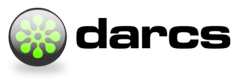| msg22624 (view) |
Author: gpiero |
Date: 2021-01-23.08:54:30 |
|
$ darcs --version
2.16.3 (+ 180 patches)
$ darcs ini R
Finished initializing repository.
$ darcs clone R local-local
Copying patches, to get lazy repository hit ctrl-C...
Finished cloning.
$ darcs clone localhost.:$(pwd)/R remote-local
Copying patches, to get lazy repository hit ctrl-C...
Finished cloning.
$ ls -1d */_darcs
R/_darcs
local-local/_darcs
remote-local/_darcs
So far, so good...
$ darcs clone R localhost.:$(pwd)/local-remote
Creating local clone...
Transferring clone using scp...
Cloning and transferring successful.
$ darcs clone localhost.:$(pwd)/R localhost.:$(pwd)/remote-remote
Creating local clone...
Transferring clone using scp...
Cloning and transferring successful.
$ ls -1d */*/_darcs
local-remote/R/_darcs
remote-remote/R/_darcs
When creating the repo on a remote host, darcs appends the basename of
the repodir to the provided path. This does not happen if the
destination dir is on the local host. Different combinations of trailing
slashes do not change the results.
|
| msg22625 (view) |
Author: bfrk |
Date: 2021-01-23.18:21:07 |
|
Sorry, dumb question first:
> $ darcs clone localhost.:$(pwd)/R remote-local
What does the single "."after the "localhost" mean?
|
| msg22626 (view) |
Author: gpiero |
Date: 2021-01-23.21:24:14 |
|
* [Sat, Jan 23, 2021 at 06:21:10PM +0000] Ben Franksen:
>> $ darcs clone localhost.:$(pwd)/R remote-local
>
>What does the single "."after the "localhost" mean?
From a DNS resolver's point of view it denotes the root domain, so the
resolver knows it is a fully qualified domain name (e.g.: the real fqdn
for 'www.darcs.net' is 'www.darcs.net.', the trailing dot is just
usually omitted and silently granted for).
From SSH's point of view, as I use a few Canonical* options in my
configuration, in conjunction with CanonicalizeMaxDots=0 it means: do
not canonicalize the provided hostname.
So you can just consider 'localhost.' equivalent to 'localhost' for the
general case.
|
| msg22628 (view) |
Author: bfrk |
Date: 2021-01-24.10:52:55 |
|
> From a DNS resolver's point of view it denotes the root domain, so the
> resolver knows it is a fully qualified domain name
Thanks, I didn't know that.
> So you can just consider 'localhost.' equivalent to 'localhost' for the
> general case.
Okay, got it.
|
| msg22630 (view) |
Author: bfrk |
Date: 2021-01-24.11:17:19 |
|
I think I have caused this misbehavior when I tried to make clone-to-
ssh ("put") work with DARCS_SCP=rsync. rsync is often quite a lot
faster than scp but has slightly different semantics when recursively
copying directories. The relevant code is in
src/Darcs/UI/Commands/Clone.hs lines 210-214.
|
| msg22958 (view) |
Author: bfrk |
Date: 2022-04-10.11:19:53 |
|
I think this has been fixed with:
patch 102a6eac17ebf2c516714046c312a31dbfcc2c6b
Author: Ben Franksen <ben.franksen@online.de>
Date: Wed Feb 12 16:37:18 CET 2020
* fix clone to ssh: need to check remote target dir does not exist
|
| msg22981 (view) |
Author: gpiero |
Date: 2022-04-13.07:43:39 |
|
* [Sun, Apr 10, 2022 at 11:19:53AM +0000] Ben Franksen:
>I think this has been fixed with:
>
>patch 102a6eac17ebf2c516714046c312a31dbfcc2c6b
Not sure, but I think that patch could have introduced it. The solution
should be in e71755510f765efe468b916c020c585dd34c7c6f from patch2232
(not tested).
|
| msg22984 (view) |
Author: bfrk |
Date: 2022-04-13.08:46:52 |
|
You are mostly right. My original mistake was to rely on the special
behavior of `rsync -r source/ dest` i.e. when the source ends with a
slash, wrongly assuming that scp behaved in the same way. This is what
caused all the trouble to begin with! Instead of fixing this root
cause, I added a fix (102a6eac17) to guard against overwriting an
existing directory, which again worked only because of this special
behavior of rsync, but resulted in the duplicate directory when using
scp (the bug reported here). The correct fix in e71755510, ensures that
the destination directory does not exist on the remote host, so the
difference in behavior no longer matters.
I will follow up with a patch that adds documentation (comments) to the
code and removes the addition of the trailing slash when invoking the
remote copy operation; the latter in order to avoid any difference in
behavior creeping back in. I think I will also add explicit setting of
'export DARCS_SCP=scp' to tests/network/ssh.sh to avoid future
regressions.
|
| msg22985 (view) |
Author: bfrk |
Date: 2022-04-13.11:12:03 |
|
Contrary to my last comment, I found the following strange behavior of rsync:
> rm -r empty repo
> mkdir empty repo; touch repo/file; rsync -r repo empty/repo; find empty
empty
empty/repo
empty/repo/repo
empty/repo/repo/file
> rm -r empty repo
> mkdir empty repo; touch repo/file; scp -r repo/ empty/repo; find empty
empty
empty/repo
empty/repo/file
Which means the trailing slash is essential for compatibility between scp and
rsync, even if the destination directory does not yet exist.
|
| msg22986 (view) |
Author: bfrk |
Date: 2022-04-13.21:14:07 |
|
And finally
> rm -r empty repo; mkdir empty repo; touch repo/file; rsync -r
repo/ empty/repo; find empty
empty
empty/repo
empty/repo/file
so same behavior as with scp.
|
| msg23057 (view) |
Author: gpiero |
Date: 2022-12-18.22:09:34 |
|
* [Wed, Apr 13, 2022 at 11:12:03AM +0000] Ben Franksen:
>Contrary to my last comment, I found the following strange behavior of
>rsync:
>
>> rm -r empty repo
>> mkdir empty repo; touch repo/file; rsync -r repo empty/repo; find empty
>empty
>empty/repo
>empty/repo/repo
>empty/repo/repo/file
[...]
>And finally
>
>> rm -r empty repo
>> mkdir empty repo; touch repo/file; rsync -r repo/ empty/repo; find empty
>
>empty
>empty/repo
>empty/repo/file
Yep, this is how Unix/BSD utils (cp, mv, ...) work (as opposed to
GNU/Linux ones): src means the directory itself, while src/ means its
content. This is only valid for the source directory, so dst and dst/
are treated the same. But whether the destination dir exists or not
makes a difference:
$ mkdir -p src; touch src/file; cp -r src dst
produces dst/src/file if dst already existed, but dst/file if it didn't.
|
| msg23075 (view) |
Author: bfrk |
Date: 2023-01-07.11:45:56 |
|
Hi gpiero, could you verify that the current code in darcs is correct
now as is, using either scp or rsync?
|
| msg23087 (view) |
Author: gpiero |
Date: 2023-02-07.16:24:50 |
|
* [Sat, Jan 07, 2023 at 11:45:56AM +0000] Ben Franksen:
>Hi gpiero, could you verify that the current code in darcs is correct
>now as is, using either scp or rsync?
Can confirm (it's also covered by test/network/ssh.sh).
|
| msg23095 (view) |
Author: bfrk |
Date: 2023-02-16.09:37:27 |
|
Thanks gpiero.
|
|
| Date |
User |
Action |
Args |
| 2021-01-23 08:54:34 | gpiero | create | |
| 2021-01-23 18:21:10 | bfrk | set | messages:
+ msg22625 |
| 2021-01-23 21:24:18 | gpiero | set | messages:
+ msg22626 |
| 2021-01-24 10:52:58 | bfrk | set | messages:
+ msg22628 |
| 2021-01-24 11:17:22 | bfrk | set | messages:
+ msg22630 |
| 2022-04-10 11:19:53 | bfrk | set | status: unknown -> resolved
messages:
+ msg22958 |
| 2022-04-13 07:43:39 | gpiero | set | status: resolved -> unknown
messages:
+ msg22981 |
| 2022-04-13 08:46:53 | bfrk | set | messages:
+ msg22984 |
| 2022-04-13 11:12:03 | bfrk | set | messages:
+ msg22985 |
| 2022-04-13 21:14:07 | bfrk | set | messages:
+ msg22986 |
| 2022-12-18 22:09:35 | gpiero | set | messages:
+ msg23057 |
| 2023-01-07 11:45:56 | bfrk | set | messages:
+ msg23075 |
| 2023-02-07 16:24:51 | gpiero | set | messages:
+ msg23087 |
| 2023-02-16 09:37:28 | bfrk | set | status: unknown -> resolved
messages:
+ msg23095 |