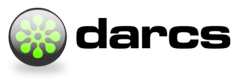
Issue 2556 apply fails with 'hGetBuf: invalid argument (Invalid argument)' for large patch bundle
Issues
Show Unassigned
Show All
Search Issues
Patches
Show Open
Show All
Search Patches
Help
Roundup docs
Created on 2017-10-10.11:01:53 by mihaigiurgeanu, last changed 2024-06-29.10:59:37 by bfrk.
| History | |||
|---|---|---|---|
| Date | User | Action | Args |
| 2017-10-10 11:01:53 | mihaigiurgeanu | create | |
| 2017-10-10 13:42:30 | bfrk | set | messages: + msg19724 |
| 2017-10-12 10:47:44 | mihaigiurgeanu | set | messages: + msg19747 |
| 2017-10-16 09:29:00 | bfrk | set | messages: + msg19757 |
| 2017-11-03 10:44:35 | bfrk | set | messages: + msg19799 |
| 2024-06-29 10:59:37 | bfrk | set | status: unknown -> resolved messages: + msg24057 |